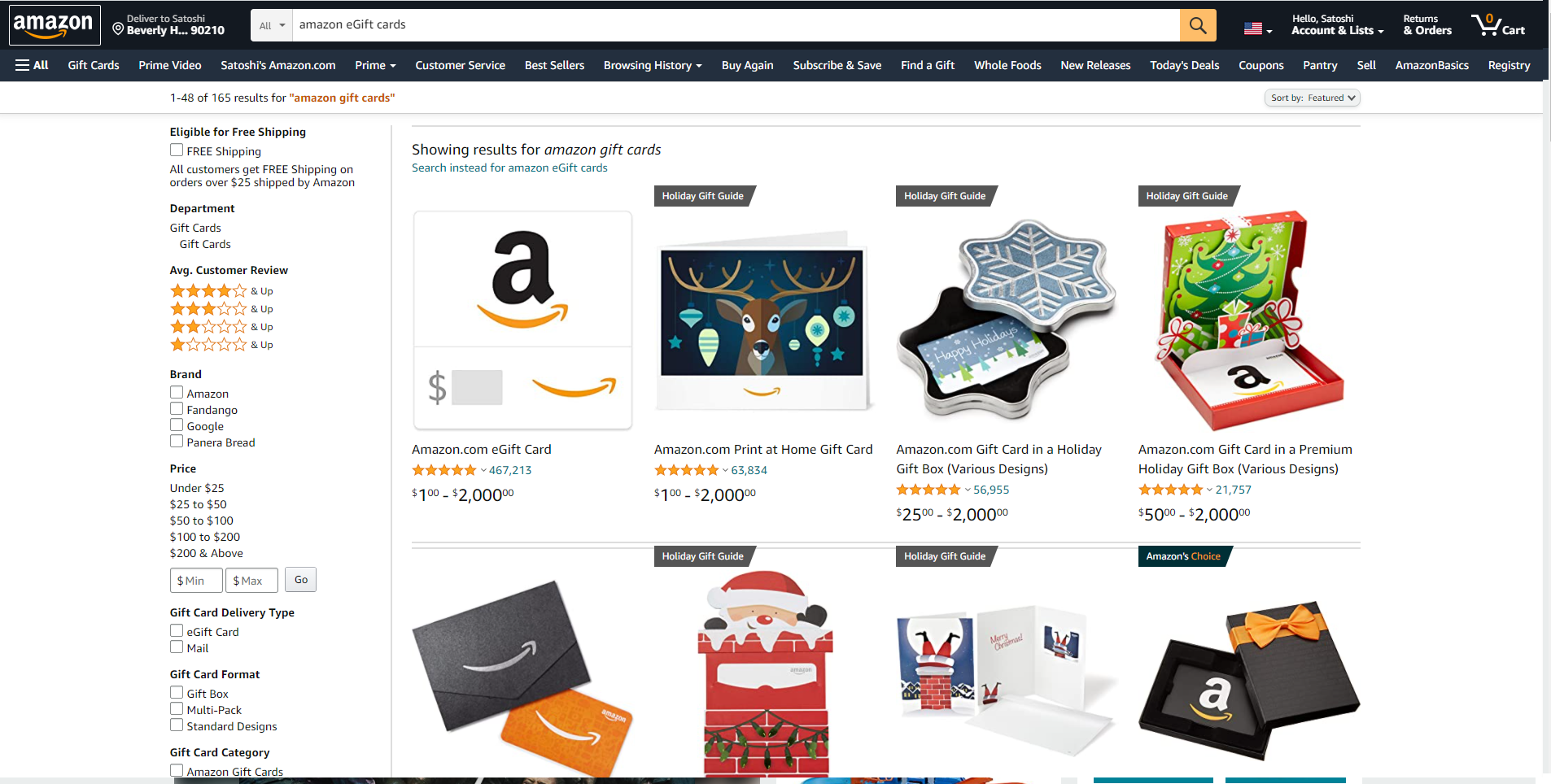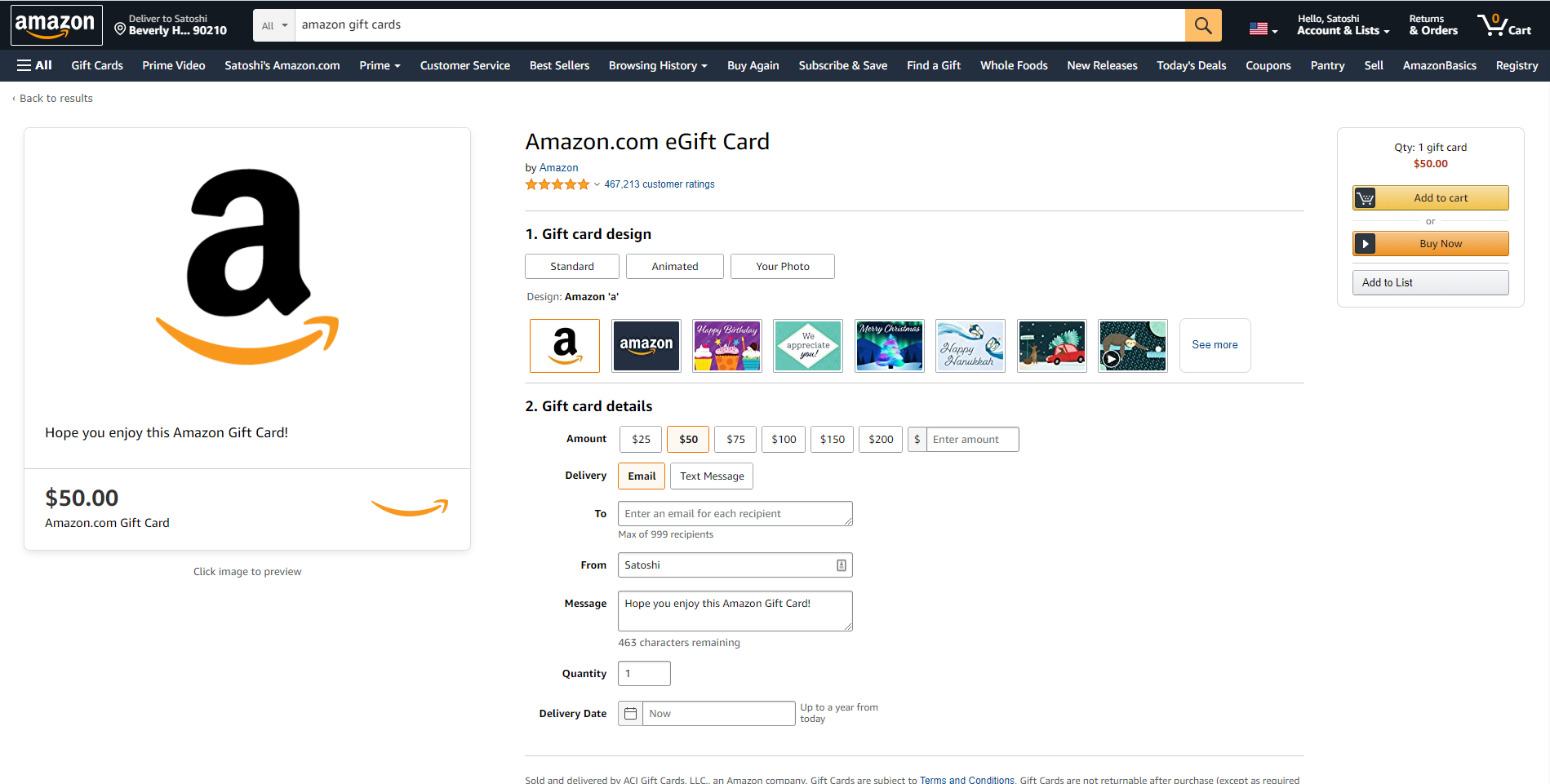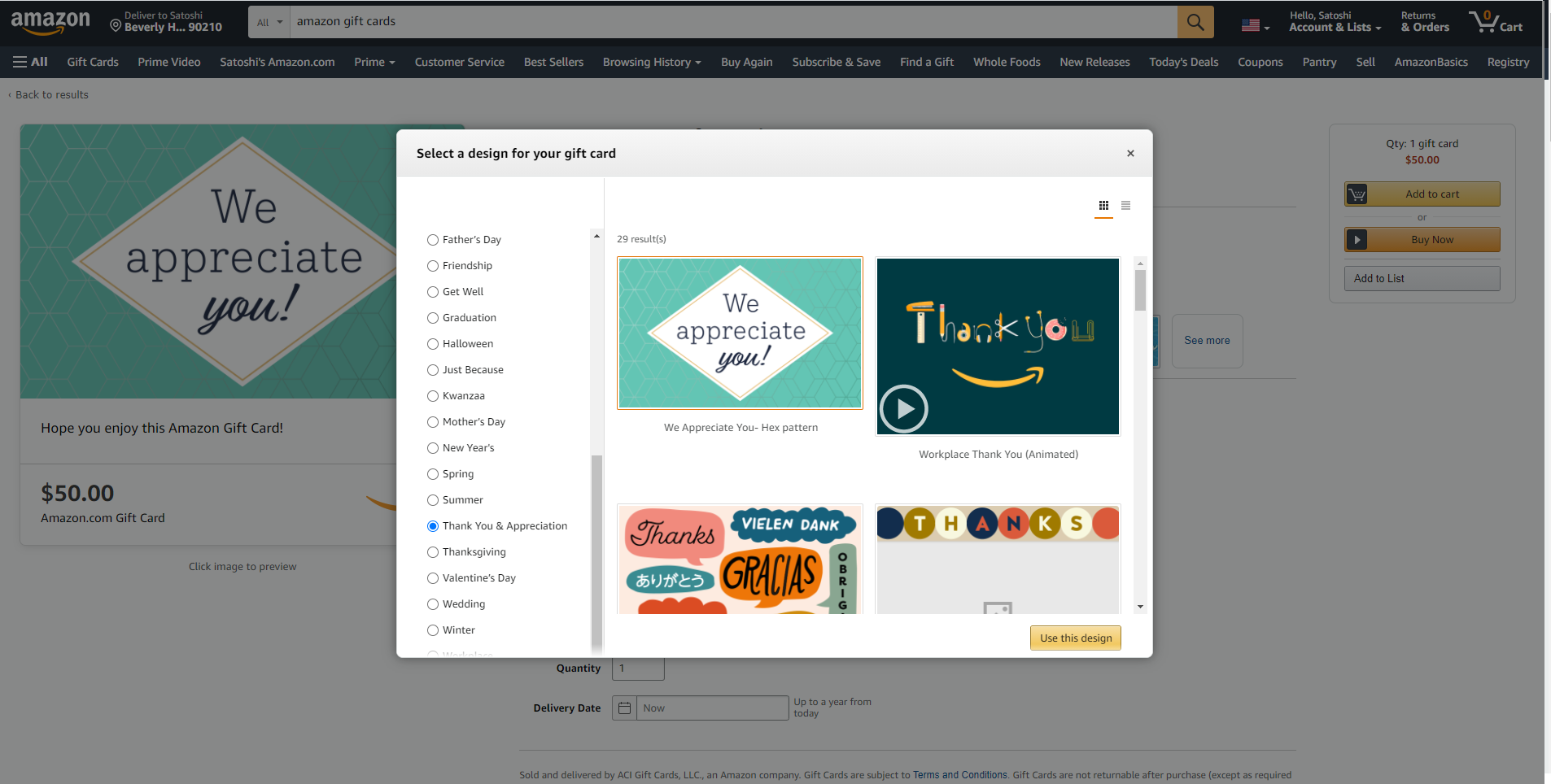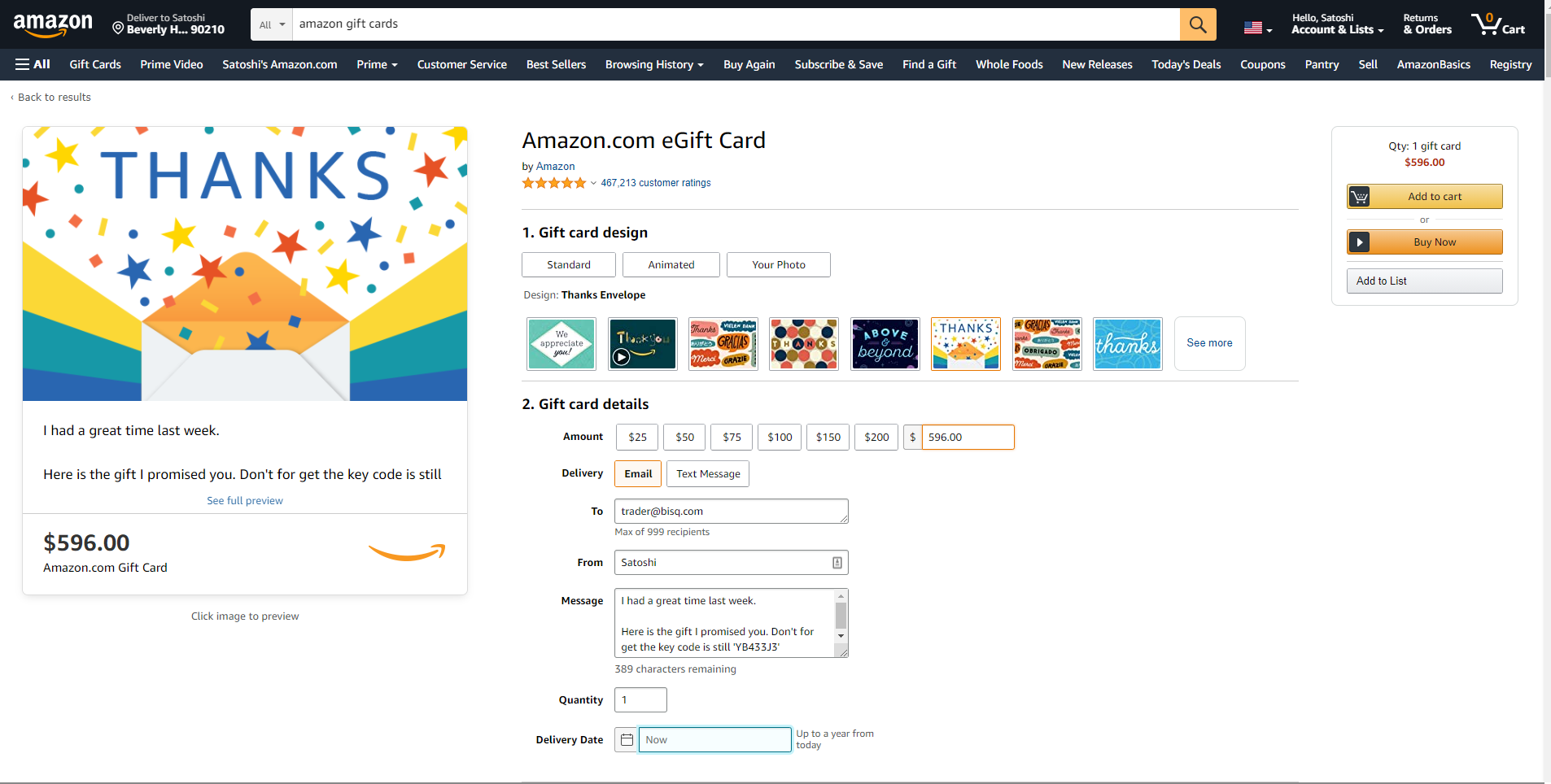Difference between revisions of "Amazon eGift card"
Jump to navigation
Jump to search
| Line 6: | Line 6: | ||
| − | [[File:1 log in to Amazon.png| | + | [[File:1 log in to Amazon.png|center|left|step 1: log in to amazon]] |
content here | content here | ||
| − | [[File:2 Customize eGift card.png| | + | [[File:2 Customize eGift card.png|center|left|Step 2: Customize eGift card]] |
content here | content here | ||
| − | [[File:3 Select your design.png| | + | [[File:3 Select your design.png|center|left|Step 3: Select your design]] |
content here | content here | ||
| − | [[File:4 Enter all details.png| | + | [[File:4 Enter all details.png|center|left|Step 4: Enter all details]] |
content here | content here | ||
Revision as of 02:40, 14 December 2020
Amazon eGift cards are a payment method on Bisq that can be used on a handful of markets.
Note that Amazon gift cards can only be redeemed on the website they were purchased from, so to redeem a gift card on Amazon.jp, it must have been purchased on Amazon.jp. See other details on Amazon's product page.
content here
content here
content here
content here
Go back to payment methods.