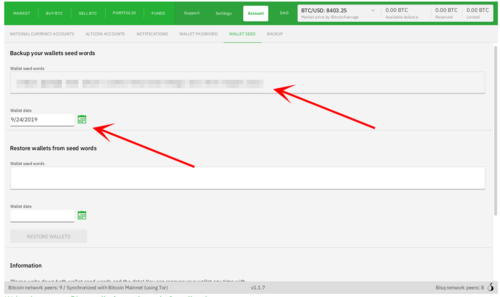Backing up your wallet seed
Bisq is a non-custodial exchange. This means you control your funds with your private keys stored in your wallet. It is imperative that you backup your Bisq wallet password, seed words and date. You are solely responsible. There are no other copies!
With your wallet seed words and date, you can recover your Bisq wallet and its contents if it is lost or destroyed. Alternatively, if you do not have your wallet seed words and date, you cannot restore your wallet, and all your funds are lost forever.
Important: Write your seed words and wallet date using pen and paper to eliminate digital attacks. Saving them on your computer, even in a secure password manager, makes it possible for a hacker to obtain them.
Recording your seed words and date
To record your wallet seed words and date perform the following steps:
- Go to the Wallet seed section of the Account screen
- Write down the words in the Wallet seed words field and the Wallet date
Note: If you set a password, it is required to see your seed words and wallet date.