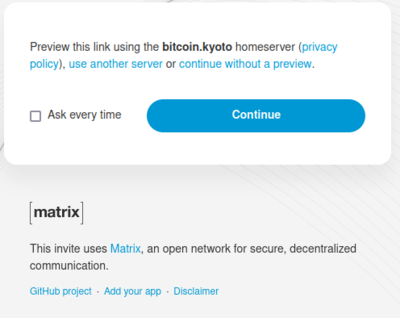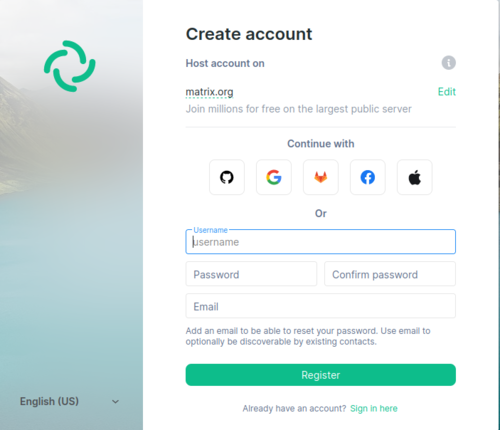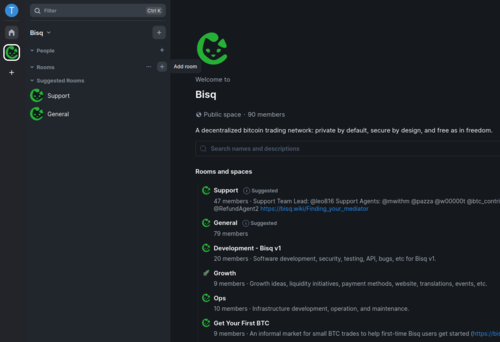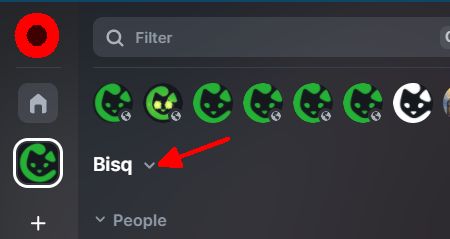Difference between revisions of "Matrix bisq.chat"
m (→Web interface: add image) |
(→Joining channels: fixed links to #General and #Support, and removed link to deprecated #GetYourFirstBTC) |
||
| (16 intermediate revisions by 3 users not shown) | |||
| Line 1: | Line 1: | ||
| + | Matrix is a messaging platform used by Bisq for discussions of all things related to Bisq. It is also the place for Bisq users to access support agents with any questions they might have. | ||
| + | |||
| + | Matrix replaced Keybase as the main Bisq messaging platform around January 2022. If you are still using Keybase it is recommended to move over to Matrix by visiting [https://bisq.chat/ bisq.chat]. | ||
| + | |||
== Matrix == | == Matrix == | ||
| − | [http://www.matrix.org Matrix.org] is a secure, decentralized, real-time communication tool [https://github.com/bisq-network/proposals/issues/355 replacing] | + | [http://www.matrix.org Matrix.org] is a secure, decentralized, real-time communication tool [https://github.com/bisq-network/proposals/issues/355 replacing Keybase], the tool previously used by Bisq prior to 2022. |
| − | Bisq self-hosts [ | + | Bisq self-hosts [https://bisq.chat/ bisq.chat], a Matrix team server, which takes a step further on the grade of censorship-resistance and privacy. |
== Using Matrix == | == Using Matrix == | ||
| Line 22: | Line 26: | ||
<div style="clear: both;"></div> | <div style="clear: both;"></div> | ||
| − | Once the matrix.org hosting account has been created, you'll | + | ==== Joining channels ==== |
| − | Click on the ''+'' sign on ''Rooms'' and then ''Explore rooms'' to join other channels | + | |
| + | Once the matrix.org hosting account has been created, you'll see the [https://matrix.to/#/#bisq-general:matrix.org General] and [https://matrix.to/#/#bisq-support:matrix.org Support] channel. </br> | ||
| + | Click on the ''+'' sign on ''Rooms'' and then ''Explore rooms'' to join other channels. | ||
| − | [[File:Matrix web main screen.png| | + | [[File:Matrix web main screen.png|500px|thumb|left]] |
| + | <div style="clear: both;"></div> | ||
| + | Alternatively, after selecting Bisq space icon in the leftmost column, click on the Bisq dropdown and choose ''Explore rooms''. | ||
| + | |||
| + | [[File:Explore all.jpg|500px|thumb|left]] | ||
| + | |||
| + | <div style="clear: both;"></div> | ||
| − | === Installing | + | === Installing Element === |
| − | To install | + | To install Element on your desktop, go to [https://element.io/get-started#download], select your OS and follow the instructions. Check other clients and platforms [https://matrix.org/docs/projects/try-matrix-now/ here]. </br> |
| − | You can also download and install | + | You can also download and install Element on Android or iOS through their app stores. |
Latest revision as of 14:54, 12 June 2025
Matrix is a messaging platform used by Bisq for discussions of all things related to Bisq. It is also the place for Bisq users to access support agents with any questions they might have.
Matrix replaced Keybase as the main Bisq messaging platform around January 2022. If you are still using Keybase it is recommended to move over to Matrix by visiting bisq.chat.
Matrix
Matrix.org is a secure, decentralized, real-time communication tool replacing Keybase, the tool previously used by Bisq prior to 2022. Bisq self-hosts bisq.chat, a Matrix team server, which takes a step further on the grade of censorship-resistance and privacy.
Using Matrix
Web interface
Matrix can be used as a web based app. That's a big advantage, specially for users only requiring occasional support and who don't need to keep on the day to day conversations. To start using [bisq.chat] just click the link and you'll see a page like this:
Click continue and many Matrix clients will be displayed. Select Element, which is one of the most popular and can be used without installing software. Click the continue in your browser button and the web app Element will load. Click join and create account, as we suppose you don't have a matrix account yet. Next image shows fields needed to host the account at matrix.org. There are other hosts requiring different data to join.
Joining channels
Once the matrix.org hosting account has been created, you'll see the General and Support channel.
Click on the + sign on Rooms and then Explore rooms to join other channels.
Alternatively, after selecting Bisq space icon in the leftmost column, click on the Bisq dropdown and choose Explore rooms.
Installing Element
To install Element on your desktop, go to [1], select your OS and follow the instructions. Check other clients and platforms here.
You can also download and install Element on Android or iOS through their app stores.