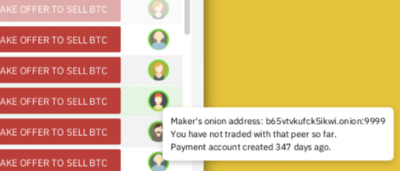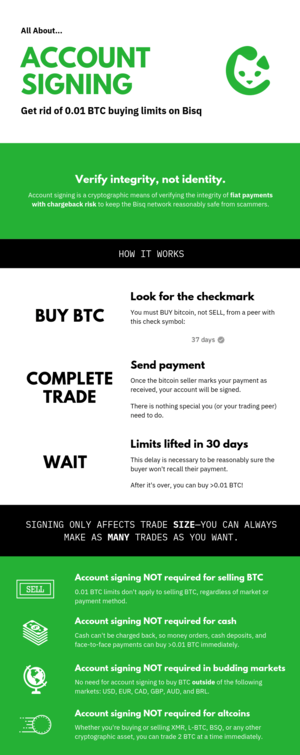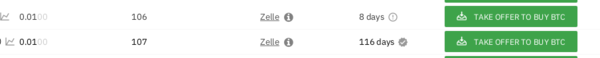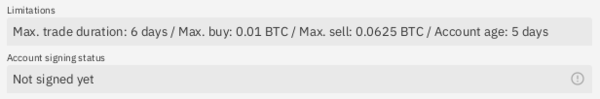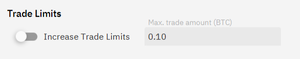Difference between revisions of "Account limits"
Plebeian9000 (talk | contribs) (add account signing infographic) |
Strayorigin (talk | contribs) m (changed max limits) |
||
| (16 intermediate revisions by 3 users not shown) | |||
| Line 1: | Line 1: | ||
| − | ''' | + | Elevated '''account limits''' apply to fiat payment accounts in order to limit damage a malicious user can do while allowing honest users to start trading immediately with no KYC and utmost privacy. |
| − | + | Altcoin accounts can trade 1 BTC right away, but all fiat payment account types have limits lower than 1 BTC to match their particular risk profiles (see [[Payment_methods#Fiat_payment_methods|this table]] for details). Some payment methods with chargeback risk implement a mechanism called ''account signing'' that restricts trading activity until a trader proves their integrity to further secure against foul play. | |
| + | |||
| + | To reduce the size of trades entering arbitration Bisq also sets new users trade limits to be 0.1 BTC. This is an additional limit to account limits but users can opt out of this limit at any time. | ||
__TOC__ | __TOC__ | ||
| Line 7: | Line 9: | ||
== Which payment accounts are affected == | == Which payment accounts are affected == | ||
| − | Only fiat payment methods are affected by account limits. Altcoin accounts are | + | Only fiat payment methods are affected by elevated account limits. Altcoin accounts are only affected by the new user limits which can be opted out if necessary for allow every altcoin account to trade up to 1 BTC right away upon creating a payment account in Bisq. |
| − | All fiat payment methods in all markets | + | All fiat payment methods in all markets limit total trade size depending on the payment method's risk profile (see [[Payment_methods#Fiat_payment_methods|this table]] for details). |
| − | + | Despite these limitations, chargebacks can still be possible for certain payment methods. Bisq reduces this risk with a mechanism called '''account signing'''. | |
| + | |||
| + | Account signing only applies to payment accounts that meet ''both'' of the following conditions: | ||
* used in the following markets: USD, EUR, CAD, GBP, AUD, or BRL | * used in the following markets: USD, EUR, CAD, GBP, AUD, or BRL | ||
* is subject to chargeback risk: SEPA, SEPA Instant, Interac e-Transfer, Zelle, Revolut, Chase QuickPay, Popmoney, MoneyBeam, Uphold, and any kind of bank transfer | * is subject to chargeback risk: SEPA, SEPA Instant, Interac e-Transfer, Zelle, Revolut, Chase QuickPay, Popmoney, MoneyBeam, Uphold, and any kind of bank transfer | ||
| Line 19: | Line 23: | ||
== Account aging == | == Account aging == | ||
| − | + | [[File:See-account-age.png|400px|thumb|See account age in the offer book.]] | |
| − | |||
| − | |||
| − | |||
| − | |||
| − | |||
| − | |||
| − | |||
| − | | | ||
| − | | | ||
| − | | | ||
| − | |||
| − | |||
| − | |||
| − | |||
| − | |||
| − | |||
| − | |||
| − | |||
| − | + | Account age is no longer used to determine trade size limits for most payment methods. It is still measured, however, and you can see a payment account's age in the offer book before taking an offer, but we caution against using it as a measure of integrity. Older accounts are not ''necessarily'' safer. | |
| − | |||
| − | |||
| − | |||
| − | |||
| − | |||
| − | |||
| − | |||
| − | |||
| − | |||
| − | |||
| − | |||
| − | |||
| − | |||
| − | |||
| − | |||
| − | |||
| − | |||
| − | + | '''Practically, this means that all payment methods on Bisq have full selling capability from the moment they are created.''' Selling limits no longer phase in over time. | |
| − | + | Some payment methods implement a variation of account aging called account signing whereby limits are increased in stages over a period of 60 days after signing. More about this below. | |
| − | + | If you're interested, details on the <code>AccountAgeWitness</code> object that enables this aging mechanism are [https://docs.bisq.network/payment-account-age-witness.html here]. | |
== Account signing == | == Account signing == | ||
| Line 68: | Line 37: | ||
[[File:Account-signing-overview.png|thumb|right|A graphical overview of account signing.]] | [[File:Account-signing-overview.png|thumb|right|A graphical overview of account signing.]] | ||
| − | + | Account signing limits ''buying'' limits of risky fiat payment methods to 0.01 BTC until the trader has bought bitcoin from a seller with a signed payment account, and then gradually phases in full buying limits. Selling limits are unaffected. | |
| − | + | In a nutshell, this is how it works: | |
| + | * Payment account is created in Bisq for risky payment method | ||
| + | ** Buying is limited to 0.01 BTC per trade until account is signed (see how [[#How_to_get_an_account_signed|below]]) | ||
| + | * 30 days after signing, buying limits are increased to 50% of maximum | ||
| + | * 60 days after signing, maximum trade size is allowed | ||
| − | SEPA | + | Let's see how this works in practice by looking at an example. SEPA has a maximum trade size of 0.10 BTC, and it requires account signing in order for to enable full trade limits. |
| − | First let's observe what happens if a new SEPA account is never signed. Notice how buying limits never increase beyond 0.01 BTC, but selling | + | First let's observe what happens if a new SEPA account is never signed. Notice how buying limits never increase beyond 0.01 BTC, but selling 0.10 BTC is allowed from day 0. |
{| class="wikitable" | {| class="wikitable" | ||
| Line 83: | Line 56: | ||
| Day 0 | | Day 0 | ||
| 0.01 BTC | | 0.01 BTC | ||
| − | | 0. | + | | 0.10 BTC |
|- | |- | ||
| Day 30 | | Day 30 | ||
| 0.01 BTC | | 0.01 BTC | ||
| − | | 0. | + | | 0.10 BTC |
|- | |- | ||
| Day 60 | | Day 60 | ||
| 0.01 BTC | | 0.01 BTC | ||
| − | | 0. | + | | 0.10 BTC |
|- | |- | ||
| Day 90 | | Day 90 | ||
| 0.01 BTC | | 0.01 BTC | ||
| − | | 0. | + | | 0.10 BTC |
|} | |} | ||
| − | If that SEPA account manages to get signed on the same day it's created, it will see its 0.01 BTC limit increased on Day 30. | + | If that SEPA account manages to get signed on the same day it's created, it will see its 0.01 BTC limit increased on Day 30. Selling limits are unaffected. |
{| class="wikitable" | {| class="wikitable" | ||
| Line 107: | Line 80: | ||
| Day 0 - Account Signed | | Day 0 - Account Signed | ||
| 0.01 BTC | | 0.01 BTC | ||
| − | | 0. | + | | 0.10 BTC |
|- | |- | ||
| Day 30 | | Day 30 | ||
| − | | 0. | + | | 0.05 BTC |
| − | | 0. | + | | 0.10 BTC |
|- | |- | ||
| Day 60 | | Day 60 | ||
| − | | 0. | + | | 0.10 BTC |
| − | | 0. | + | | 0.10 BTC |
|- | |- | ||
| Day 90 | | Day 90 | ||
| − | | 0. | + | | 0.10 BTC |
| − | | 0. | + | | 0.10 BTC |
|} | |} | ||
| − | But if that SEPA account isn't signed until Day 30, it won't see its limits lifted until Day 60. | + | But if that SEPA account isn't signed until Day 30, it won't see its limits lifted until Day 60. Again, selling limits are unaffected. |
{| class="wikitable" | {| class="wikitable" | ||
| Line 131: | Line 104: | ||
| Day 0 | | Day 0 | ||
| 0.01 BTC | | 0.01 BTC | ||
| − | | 0. | + | | 0.10 BTC |
|- | |- | ||
| Day 30 - Account Signed | | Day 30 - Account Signed | ||
| 0.01 BTC | | 0.01 BTC | ||
| − | | 0. | + | | 0.10 BTC |
|- | |- | ||
| Day 60 | | Day 60 | ||
| − | | 0. | + | | 0.05 BTC |
| − | | 0. | + | | 0.10 BTC |
|- | |- | ||
| Day 90 | | Day 90 | ||
| − | | 0. | + | | 0.10 BTC |
| − | | 0. | + | | 0.10 BTC |
|} | |} | ||
=== How to get an account signed === | === How to get an account signed === | ||
| − | Payment accounts that require signing cannot buy more than 0.01 BTC until 30 days ''after'' they are signed. | + | Payment accounts that require signing cannot buy more than 0.01 BTC until 30 days ''after'' they are signed. There's two ways to get your account signed. |
| − | To | + | ==== Buying BTC ==== |
| + | To sign your account you have to buy BTC following these requirements: | ||
* trade amount is greater than or equal to .0025 BTC and lesser than or equal to 0.01 BTC | * trade amount is greater than or equal to .0025 BTC and lesser than or equal to 0.01 BTC | ||
* offer must be in a market that requires signing (USD, EUR, CAD, GBP, AUD, BRL) | * offer must be in a market that requires signing (USD, EUR, CAD, GBP, AUD, BRL) | ||
* seller's account must have been signed for over 30 days at the time of the signing trade | * seller's account must have been signed for over 30 days at the time of the signing trade | ||
| + | |||
| + | Through taking an offer you can make sure that the offer fulfils the requirements to sign your account. Making an offer could not sign your account, because taker could be unable to sign your account (signed since less than 30 days, or unsigned). | ||
The Bisq interface makes it easy to determine if an offer can help you get signed: simply '''look for buy offers with a check mark badge''': | The Bisq interface makes it easy to determine if an offer can help you get signed: simply '''look for buy offers with a check mark badge''': | ||
| Line 168: | Line 144: | ||
<div style="clear: both;"></div> | <div style="clear: both;"></div> | ||
| + | |||
| + | ==== With your own signed account ==== | ||
| + | |||
| + | Once you have 1 signed payment account, any new payment account you create that requires signing will be self-signed as long as it uses the '''exact same name''' as your previously signed account. The payment account can be of a different type (e.g. a signed SEPA account can self-sign a SEPA Instant account), but a payment account created with a name that is even slightly different will not be self-signed. | ||
| + | |||
| + | Payment account types that don't require your full name cannot be self-signed (e.g. Revolut, which only requires an email address) and they cannot self-sign other payment accounts. | ||
| + | |||
| + | Self-signed accounts are immediately signed, but limits are not immediately lifted. This is because they have an age of 0 days, so 30 days must pass for the 0.01 BTC limit to be lifted, and another 30 days must pass for full trading ability to take effect (see tables above). | ||
== Backing up and restoring payment accounts == | == Backing up and restoring payment accounts == | ||
Once your payment accounts have accrued age and been signed, you won't want to give them up. With [[Backing_up_application_data|proper backups]], you won't have to—payment accounts can be restored if you ever have to remove/reinstall Bisq, move to another machine, etc. | Once your payment accounts have accrued age and been signed, you won't want to give them up. With [[Backing_up_application_data|proper backups]], you won't have to—payment accounts can be restored if you ever have to remove/reinstall Bisq, move to another machine, etc. | ||
| + | |||
| + | == User opt-out limits == | ||
| + | |||
| + | To reduce trades into arbitration for new users unfamilair with Bisq, new users have a 0.1 BTC limit by default that can be opt-out of at any time. | ||
| + | |||
| + | To access this limit go to Settings > Preferences | ||
| + | |||
| + | [[File:Trade limits.png|frameless|left|Trade limit setting in Bisq that can opted out of or changed at any time]] | ||
| + | |||
| + | |||
| + | |||
| + | |||
| + | Shown above is the trade limit setting in Bisq that can opted out of or edited higher or lower at any time. | ||
| + | |||
| + | If you opt of of this limit you will be given a pop up message informing you... | ||
| + | |||
| + | {{Admonition_Warn|Trading limits are set to reduce risk of costly disputes and losing funds for new users. Raise trading limits at your own risk. Every trader has their own pace, but it's recommended to complete at least 5 trades before raising trade limits. | ||
| + | |||
| + | By raising trading limits you acknowledge to be familiar with the basic use of Bisq, like [[Backing_up_application_data|backing up your data]], [[rading_rules|trading rules]], [[Dispute_resolution|dispute resolution]], [[Table_of_penalties|penalties]] and [[User_support|where to find support]].}} | ||
| + | |||
| + | Account signing limits are still applied to buy BTC with most National Account payment methods to reduce chargeback risk. | ||
Latest revision as of 05:23, 27 December 2024
Elevated account limits apply to fiat payment accounts in order to limit damage a malicious user can do while allowing honest users to start trading immediately with no KYC and utmost privacy.
Altcoin accounts can trade 1 BTC right away, but all fiat payment account types have limits lower than 1 BTC to match their particular risk profiles (see this table for details). Some payment methods with chargeback risk implement a mechanism called account signing that restricts trading activity until a trader proves their integrity to further secure against foul play.
To reduce the size of trades entering arbitration Bisq also sets new users trade limits to be 0.1 BTC. This is an additional limit to account limits but users can opt out of this limit at any time.
Contents
Which payment accounts are affected
Only fiat payment methods are affected by elevated account limits. Altcoin accounts are only affected by the new user limits which can be opted out if necessary for allow every altcoin account to trade up to 1 BTC right away upon creating a payment account in Bisq.
All fiat payment methods in all markets limit total trade size depending on the payment method's risk profile (see this table for details).
Despite these limitations, chargebacks can still be possible for certain payment methods. Bisq reduces this risk with a mechanism called account signing.
Account signing only applies to payment accounts that meet both of the following conditions:
- used in the following markets: USD, EUR, CAD, GBP, AUD, or BRL
- is subject to chargeback risk: SEPA, SEPA Instant, Interac e-Transfer, Zelle, Revolut, Chase QuickPay, Popmoney, MoneyBeam, Uphold, and any kind of bank transfer
This means that all payment accounts that deal in currencies not listed above do not require account signing, even if they are subject to chargeback risk.
Account aging
Account age is no longer used to determine trade size limits for most payment methods. It is still measured, however, and you can see a payment account's age in the offer book before taking an offer, but we caution against using it as a measure of integrity. Older accounts are not necessarily safer.
Practically, this means that all payment methods on Bisq have full selling capability from the moment they are created. Selling limits no longer phase in over time.
Some payment methods implement a variation of account aging called account signing whereby limits are increased in stages over a period of 60 days after signing. More about this below.
If you're interested, details on the AccountAgeWitness object that enables this aging mechanism are here.
Account signing
Account signing limits buying limits of risky fiat payment methods to 0.01 BTC until the trader has bought bitcoin from a seller with a signed payment account, and then gradually phases in full buying limits. Selling limits are unaffected.
In a nutshell, this is how it works:
- Payment account is created in Bisq for risky payment method
- Buying is limited to 0.01 BTC per trade until account is signed (see how below)
- 30 days after signing, buying limits are increased to 50% of maximum
- 60 days after signing, maximum trade size is allowed
Let's see how this works in practice by looking at an example. SEPA has a maximum trade size of 0.10 BTC, and it requires account signing in order for to enable full trade limits.
First let's observe what happens if a new SEPA account is never signed. Notice how buying limits never increase beyond 0.01 BTC, but selling 0.10 BTC is allowed from day 0.
| Time Since Creating SEPA Payment Account (Never Signed) | Maximum Trade Size (Buy) | Maximum Trade Size (Sell) |
|---|---|---|
| Day 0 | 0.01 BTC | 0.10 BTC |
| Day 30 | 0.01 BTC | 0.10 BTC |
| Day 60 | 0.01 BTC | 0.10 BTC |
| Day 90 | 0.01 BTC | 0.10 BTC |
If that SEPA account manages to get signed on the same day it's created, it will see its 0.01 BTC limit increased on Day 30. Selling limits are unaffected.
| Time Since Creating SEPA Payment Account | Maximum Trade Size (Buy) | Maximum Trade Size (Sell) |
|---|---|---|
| Day 0 - Account Signed | 0.01 BTC | 0.10 BTC |
| Day 30 | 0.05 BTC | 0.10 BTC |
| Day 60 | 0.10 BTC | 0.10 BTC |
| Day 90 | 0.10 BTC | 0.10 BTC |
But if that SEPA account isn't signed until Day 30, it won't see its limits lifted until Day 60. Again, selling limits are unaffected.
| Time Since Creating SEPA Payment Account | Maximum Trade Size (Buy) | Maximum Trade Size (Sell) |
|---|---|---|
| Day 0 | 0.01 BTC | 0.10 BTC |
| Day 30 - Account Signed | 0.01 BTC | 0.10 BTC |
| Day 60 | 0.05 BTC | 0.10 BTC |
| Day 90 | 0.10 BTC | 0.10 BTC |
How to get an account signed
Payment accounts that require signing cannot buy more than 0.01 BTC until 30 days after they are signed. There's two ways to get your account signed.
Buying BTC
To sign your account you have to buy BTC following these requirements:
- trade amount is greater than or equal to .0025 BTC and lesser than or equal to 0.01 BTC
- offer must be in a market that requires signing (USD, EUR, CAD, GBP, AUD, BRL)
- seller's account must have been signed for over 30 days at the time of the signing trade
Through taking an offer you can make sure that the offer fulfils the requirements to sign your account. Making an offer could not sign your account, because taker could be unable to sign your account (signed since less than 30 days, or unsigned).
The Bisq interface makes it easy to determine if an offer can help you get signed: simply look for buy offers with a check mark badge:
In the image above, the offer on top does not have a check mark, but the offer on the bottom does. And it's a valid size (i.e., between 0.0025 BTC and 0.01 BTC), so taking that offer and successfully completing the trade will result in a signed account.
You can see your payment account's limits and signing status at Accounts > National Currency Accounts. Pick an account and look toward the bottom:
With your own signed account
Once you have 1 signed payment account, any new payment account you create that requires signing will be self-signed as long as it uses the exact same name as your previously signed account. The payment account can be of a different type (e.g. a signed SEPA account can self-sign a SEPA Instant account), but a payment account created with a name that is even slightly different will not be self-signed.
Payment account types that don't require your full name cannot be self-signed (e.g. Revolut, which only requires an email address) and they cannot self-sign other payment accounts.
Self-signed accounts are immediately signed, but limits are not immediately lifted. This is because they have an age of 0 days, so 30 days must pass for the 0.01 BTC limit to be lifted, and another 30 days must pass for full trading ability to take effect (see tables above).
Backing up and restoring payment accounts
Once your payment accounts have accrued age and been signed, you won't want to give them up. With proper backups, you won't have to—payment accounts can be restored if you ever have to remove/reinstall Bisq, move to another machine, etc.
User opt-out limits
To reduce trades into arbitration for new users unfamilair with Bisq, new users have a 0.1 BTC limit by default that can be opt-out of at any time.
To access this limit go to Settings > Preferences
Shown above is the trade limit setting in Bisq that can opted out of or edited higher or lower at any time.
If you opt of of this limit you will be given a pop up message informing you...
| Trading limits are set to reduce risk of costly disputes and losing funds for new users. Raise trading limits at your own risk. Every trader has their own pace, but it's recommended to complete at least 5 trades before raising trade limits.
By raising trading limits you acknowledge to be familiar with the basic use of Bisq, like backing up your data, trading rules, dispute resolution, penalties and where to find support. |
Account signing limits are still applied to buy BTC with most National Account payment methods to reduce chargeback risk.