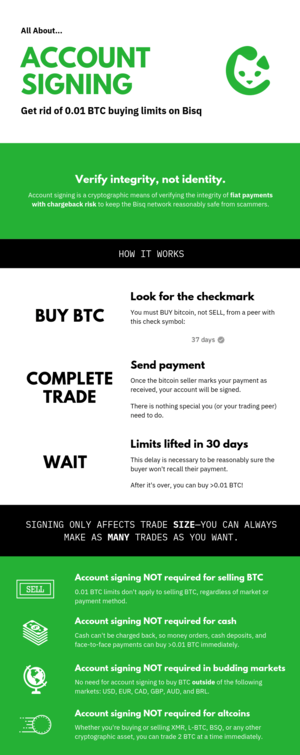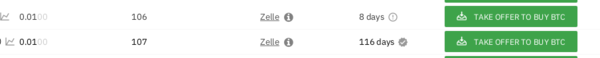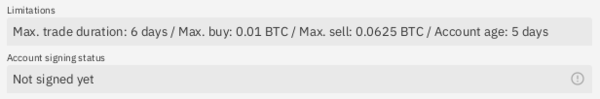Difference between revisions of "Account limits"
Plebeian9000 (talk | contribs) (add account signing infographic) |
(→How to get an account signed: add signing your own accounts, indicate that is possible to sign accounts making an offer.) |
||
| Line 148: | Line 148: | ||
=== How to get an account signed === | === How to get an account signed === | ||
| − | Payment accounts that require signing cannot buy more than 0.01 BTC until 30 days ''after'' they are signed. | + | Payment accounts that require signing cannot buy more than 0.01 BTC until 30 days ''after'' they are signed. There's two ways to get your account signed. |
| − | To | + | ==== Buying BTC ==== |
| + | To sign your account you have to buy BTC following these requirements: | ||
* trade amount is greater than or equal to .0025 BTC and lesser than or equal to 0.01 BTC | * trade amount is greater than or equal to .0025 BTC and lesser than or equal to 0.01 BTC | ||
* offer must be in a market that requires signing (USD, EUR, CAD, GBP, AUD, BRL) | * offer must be in a market that requires signing (USD, EUR, CAD, GBP, AUD, BRL) | ||
* seller's account must have been signed for over 30 days at the time of the signing trade | * seller's account must have been signed for over 30 days at the time of the signing trade | ||
| + | |||
| + | Through taking an offer you can make sure that the offer fulfils the requirements to sign your account. Making an offer could not sign your account, because taker could be unable to sign your account (signed since less than 30 days, or unsigned). | ||
The Bisq interface makes it easy to determine if an offer can help you get signed: simply '''look for buy offers with a check mark badge''': | The Bisq interface makes it easy to determine if an offer can help you get signed: simply '''look for buy offers with a check mark badge''': | ||
| Line 168: | Line 171: | ||
<div style="clear: both;"></div> | <div style="clear: both;"></div> | ||
| + | |||
| + | ==== With your own signed account ==== | ||
| + | |||
| + | Once you have an account with signing ability, new created accounts using the '''same name''' as your signed account will be automatically signed without doing any trade. | ||
| + | |||
| + | Note that this way to sign your account won't work for those payment methods that don't use names, or if you create an account under a different name. In that case, your only choice is to buy BTC to an account with signing ability. | ||
== Backing up and restoring payment accounts == | == Backing up and restoring payment accounts == | ||
Once your payment accounts have accrued age and been signed, you won't want to give them up. With [[Backing_up_application_data|proper backups]], you won't have to—payment accounts can be restored if you ever have to remove/reinstall Bisq, move to another machine, etc. | Once your payment accounts have accrued age and been signed, you won't want to give them up. With [[Backing_up_application_data|proper backups]], you won't have to—payment accounts can be restored if you ever have to remove/reinstall Bisq, move to another machine, etc. | ||
Revision as of 09:08, 14 August 2020
Account limits apply to fiat payment accounts with chargeback risk. The intention is to limit damage a malicious user can do to others while allowing honest users to start trading immediately with no KYC and utmost privacy.
Currently, account limits are implemented with two mechanisms: account aging and account signing. These mechanisms only apply to fiat payment accounts—altcoins accounts have full trading capability right away.
Contents
Which payment accounts are affected
Only fiat payment methods are affected by account limits. Altcoin accounts are not affected by anything discussed in this article—every altcoin account can trade up to 2 BTC right away upon creating a payment account in Bisq.
All fiat payment methods in all markets implement account aging.
Some higher-risk fiat payment methods also implement account signing, but only if they meet both of the following conditions:
- used in the following markets: USD, EUR, CAD, GBP, AUD, or BRL
- is subject to chargeback risk: SEPA, SEPA Instant, Interac e-Transfer, Zelle, Revolut, Chase QuickPay, Popmoney, MoneyBeam, Uphold, and any kind of bank transfer
This means that all payment accounts that deal in currencies not listed above do not require account signing, even if they are subject to chargeback risk.
Account aging
Account aging phases in increased trade sizes for buying and selling over 60 days since the account was created in Bisq.
The older an account is, the more BTC it can buy or sell at once. Note there is no limit to the number of trades one can do with the account.
| Time Since Creating Payment Account | Maximum Trade Size |
|---|---|
| <30 days | 25% of maximum |
| 30-60 days | 50% of maximum |
| 60+ days | 100% of maximum |
The "maximum" trade size referred to above varies by payment method. See the full list here.
Western Union, for example, has a maximum trade size of 0.5 BTC.
| Time Since Creating Western Union Payment Account | Maximum Trade Size (Buy and Sell) |
|---|---|
| <30 days | 0.125 BTC |
| 30-60 days | 0.25 BTC |
| 60+ days | 0.5 BTC |
See your own payment account's age at Accounts > National Currency Accounts. Pick an account and look toward the bottom:
You can see an offer maker's payment account age before you take their offer by hovering over their avatar in the offer book.
Details on the AccountAgeWitness object that enables this aging mechanism are here.
Account signing
Account signing simply defers when account aging kicks in, and it only affects BTC buying limits.
For payment accounts that implement account signing, aging only starts once you have successfully bought bitcoin from a seller with a signed payment account. In the mean time, before your payment account is signed, you'll be limited to buying 0.01 BTC at a time. The 0.01 BTC limit is lifted 30 days after signing has taken place. After that 30 day period has passed, the account is considered to be 30 days old (for buying purposes), and so the 30-day aging limit applies for buying.
SEPA, for example, has a maximum trade size of 0.25 BTC, and it requires account signing in order for account aging to kick in.
First let's observe what happens if a new SEPA account is never signed. Notice how buying limits never increase beyond 0.01 BTC, but selling limits follow regular account aging cadence.
| Time Since Creating SEPA Payment Account (Never Signed) | Maximum Trade Size (Buy) | Maximum Trade Size (Sell) |
|---|---|---|
| Day 0 | 0.01 BTC | 0.0625 BTC |
| Day 30 | 0.01 BTC | 0.125 BTC |
| Day 60 | 0.01 BTC | 0.25 BTC |
| Day 90 | 0.01 BTC | 0.25 BTC |
If that SEPA account manages to get signed on the same day it's created, it will see its 0.01 BTC limit increased on Day 30.
| Time Since Creating SEPA Payment Account | Maximum Trade Size (Buy) | Maximum Trade Size (Sell) |
|---|---|---|
| Day 0 - Account Signed | 0.01 BTC | 0.0625 BTC |
| Day 30 | 0.125 BTC | 0.125 BTC |
| Day 60 | 0.25 BTC | 0.25 BTC |
| Day 90 | 0.25 BTC | 0.25 BTC |
But if that SEPA account isn't signed until Day 30, it won't see its limits lifted until Day 60.
| Time Since Creating SEPA Payment Account | Maximum Trade Size (Buy) | Maximum Trade Size (Sell) |
|---|---|---|
| Day 0 | 0.01 BTC | 0.0625 BTC |
| Day 30 - Account Signed | 0.01 BTC | 0.125 BTC |
| Day 60 | 0.125 BTC | 0.25 BTC |
| Day 90 | 0.25 BTC | 0.25 BTC |
How to get an account signed
Payment accounts that require signing cannot buy more than 0.01 BTC until 30 days after they are signed. There's two ways to get your account signed.
Buying BTC
To sign your account you have to buy BTC following these requirements:
- trade amount is greater than or equal to .0025 BTC and lesser than or equal to 0.01 BTC
- offer must be in a market that requires signing (USD, EUR, CAD, GBP, AUD, BRL)
- seller's account must have been signed for over 30 days at the time of the signing trade
Through taking an offer you can make sure that the offer fulfils the requirements to sign your account. Making an offer could not sign your account, because taker could be unable to sign your account (signed since less than 30 days, or unsigned).
The Bisq interface makes it easy to determine if an offer can help you get signed: simply look for buy offers with a check mark badge:
In the image above, the offer on top does not have a check mark, but the offer on the bottom does. And it's a valid size (i.e., between 0.0025 BTC and 0.01 BTC), so taking that offer and successfully completing the trade will result in a signed account.
You can see your payment account's limits and signing status at Accounts > National Currency Accounts. Pick an account and look toward the bottom:
With your own signed account
Once you have an account with signing ability, new created accounts using the same name as your signed account will be automatically signed without doing any trade.
Note that this way to sign your account won't work for those payment methods that don't use names, or if you create an account under a different name. In that case, your only choice is to buy BTC to an account with signing ability.
Backing up and restoring payment accounts
Once your payment accounts have accrued age and been signed, you won't want to give them up. With proper backups, you won't have to—payment accounts can be restored if you ever have to remove/reinstall Bisq, move to another machine, etc.