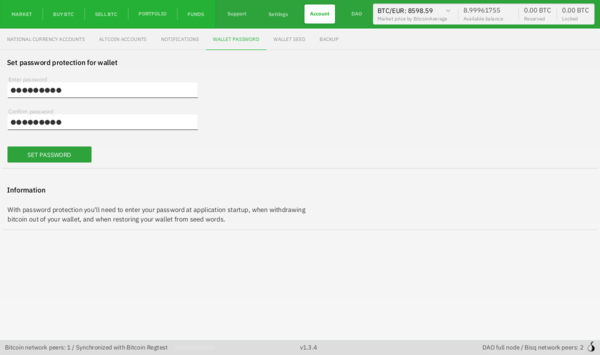Difference between revisions of "Encrypting your wallet"
Jump to navigation
Jump to search
HunterNyan (talk | contribs) (Creating Encrypt your wallet | split from Protect_your_wallet) |
Plebeian9000 (talk | contribs) m (Plebeian9000 moved page Encrypt your wallet to Encrypting your wallet: use gerunds in title per style guide) |
||
| (2 intermediate revisions by 2 users not shown) | |||
| Line 1: | Line 1: | ||
| − | Before | + | Before '''encrypting your wallet''', your Bisq wallet files are stored on your machine's drive in ''plain text''. |
| + | |||
| + | This is not a good idea—anyone who gains access to your computer (whether by physically stealing it or by hacking it remotely) can gain access to your private keys and take your bitcoin. | ||
Setting a password encrypts your Bisq wallet files so they’re useless to anyone without the password. | Setting a password encrypts your Bisq wallet files so they’re useless to anyone without the password. | ||
| − | To set a password, go to | + | To set a password, go to <code>Account</code> > <code>Wallet Password</code> and enter a strong password. |
| + | |||
| + | '''Do not forget this password, as it cannot be reset.''' Bisq will ask for your password every time it starts, so if you do happen to forget it, the only way to open Bisq will be to restore your wallet from seed words. | ||
| + | |||
| + | [[File:Set-wallet-password.png|600px|thumb|left|Setting a password for your Bisq wallet.]] | ||
| − | [[ | + | [[Category:Use Cases]] |
| − | |||
Latest revision as of 22:29, 30 May 2020
Before encrypting your wallet, your Bisq wallet files are stored on your machine's drive in plain text.
This is not a good idea—anyone who gains access to your computer (whether by physically stealing it or by hacking it remotely) can gain access to your private keys and take your bitcoin.
Setting a password encrypts your Bisq wallet files so they’re useless to anyone without the password.
To set a password, go to Account > Wallet Password and enter a strong password.
Do not forget this password, as it cannot be reset. Bisq will ask for your password every time it starts, so if you do happen to forget it, the only way to open Bisq will be to restore your wallet from seed words.