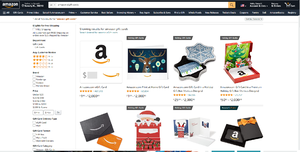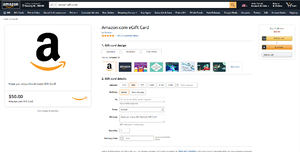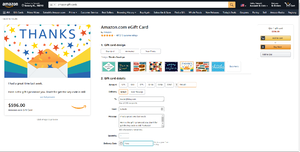Difference between revisions of "Amazon eGift card"
Jump to navigation
Jump to search
m (broken redirect, add category: features.) |
|||
| Line 2: | Line 2: | ||
Note that Amazon gift cards can only be redeemed on the website they were purchased from, so to redeem a gift card on Amazon.jp, it must have been purchased on Amazon.jp. See other details on [https://www.amazon.com/Amazon-1_US_Email-eGift-Card/dp/B004LLIKVU Amazon's product page]. | Note that Amazon gift cards can only be redeemed on the website they were purchased from, so to redeem a gift card on Amazon.jp, it must have been purchased on Amazon.jp. See other details on [https://www.amazon.com/Amazon-1_US_Email-eGift-Card/dp/B004LLIKVU Amazon's product page]. | ||
| + | |||
| + | |||
| + | |||
| + | [[File:1 log in to Amazon.png|thumb|Step 1: Log in to Amazon]] | ||
| + | |||
| + | |||
| + | [[File:2 Customize eGift card.png|thumb|Step 2: Customize eGift card]] | ||
| + | |||
| + | [[File:3 Select your design.png|thumb|Step 3: Select your design]] | ||
| + | |||
| + | [[File:4 Enter all details.png|thumb|Step 4: Enter all details]] | ||
Go back to [[payment methods]]. | Go back to [[payment methods]]. | ||
[[Category:Features]] | [[Category:Features]] | ||
Revision as of 01:55, 14 December 2020
Amazon eGift cards are a payment method on Bisq that can be used on a handful of markets.
Note that Amazon gift cards can only be redeemed on the website they were purchased from, so to redeem a gift card on Amazon.jp, it must have been purchased on Amazon.jp. See other details on Amazon's product page.
Go back to payment methods.