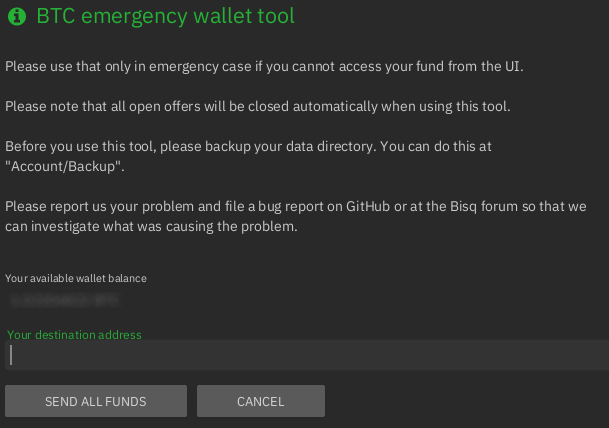Emergency wallet
Warning
Ask for help at Keybase to make sure this is the best solution to your issue. Use under your own risk.
Backup
Make a backup of your Bisq data before using the emergency wallet.
Emergency wallet
This tool allows you to send all funds to a BTC or BSQ address. It should be used only when Bisq wallet is corrupted.
You can access to external wallet through shortkey 'Ctrl + e' or 'alt + e' or 'cmd + e' for BTC, and 'Ctrl + b' or 'alt + b' or 'cmd + b' for BSQ.
Restore wallet from seed
If the emergency wallet tool produces a transaction that fails to broadcast (you can see that at Funds > Transactions) you can import private keys to a new Bisq instance at Accounts > Wallet Seed - Restore wallet from seed. Importing seeds to an external wallet should be used only if this method fails, and is extremely recommended to report it to support.